How It Works
MyPleadings is all about drafting documents efficiently and accurately. Here's how it works:
1. Create Your Case
You create a case by adding all of the information you would expect - names, addresses, etc. Your clients can do their own data entry via a secure link.
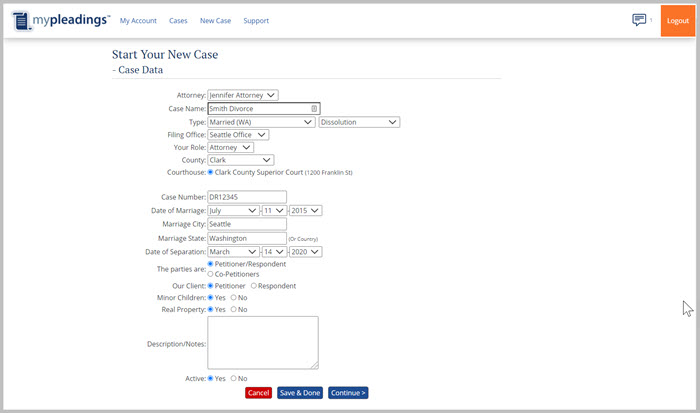
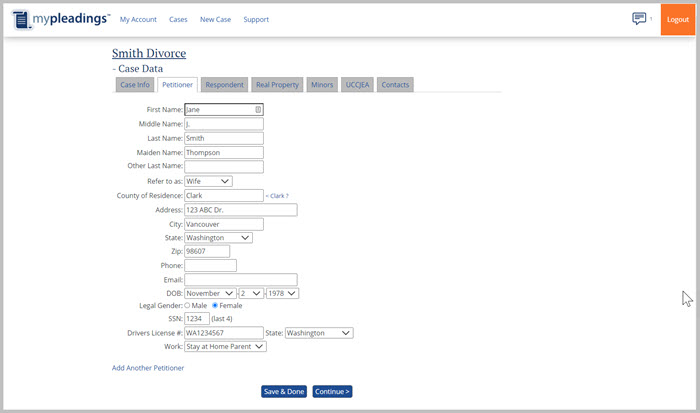
2. Draft Your Document
Next, select the document you want to draft from your document dashboard. Most documents have questions to answer. The document will generate based on how you answer the questions.
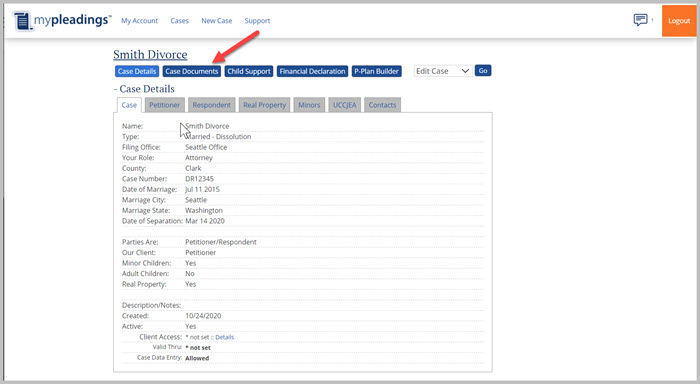
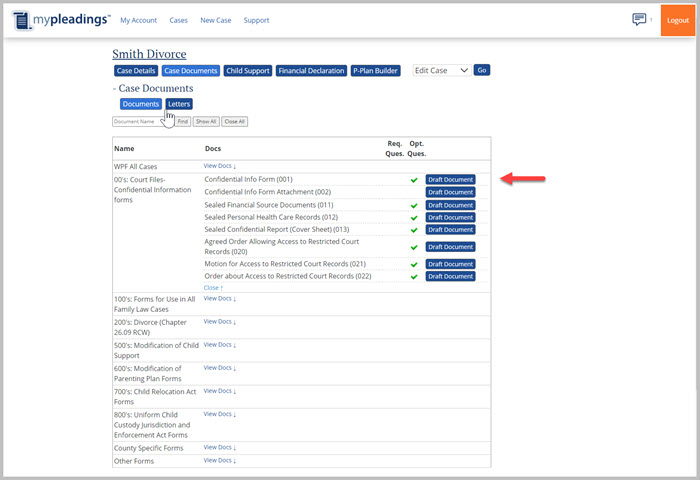
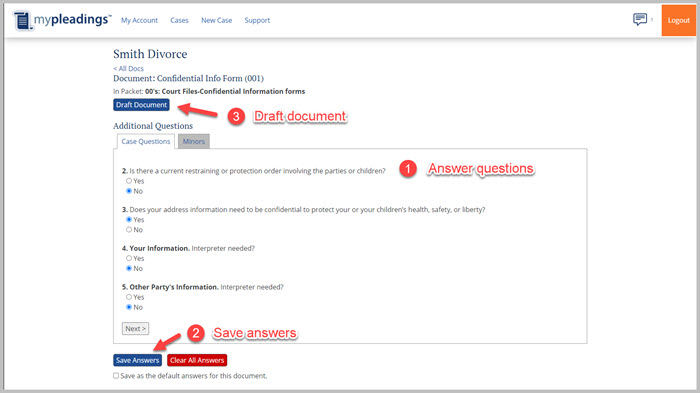
3. Finalize Your Document
MyPleadings generates a substantially complete, editable first draft of your document. You finalize your document, save it and distribute it like you normally do. Just faster.
Here is an example document. This document was generated with a single click after answering the applicable questions. When you answer a quesiton, it populates the relevant answer but removes the answers that don't apply. If you don't answer a question, all of the options for that question appear.
MyPleadings.com is a document automation service for family law attorneys, mediators, court systems and other family law professionals. We work with local family law professionals in your jurisdiction to develop high quality, jurisdiction-specific templates which we then automate.
Your subscription to MyPleadings gives you access to your state's templates as well as any additional templates that get added over time. There is no setup period - these templates are available for your use immediately.
All services are subject to the Terms of Service and Privacy Policy.
Use the button below to sign up for a free 14-day trial. No credit card required.
