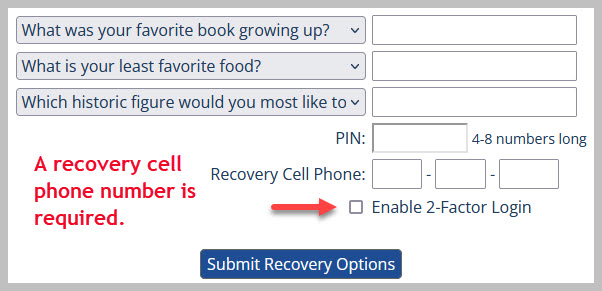Two-factor authentication provides an additional layer of security to your account by sending you an SMS text message each time you login to your account. You will be required to enter the six digit code in order to access your account if you have this option turned on.
You can enable two-factor authentication by going to My Account and clicking Change next to Security/Recovery.
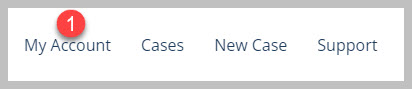
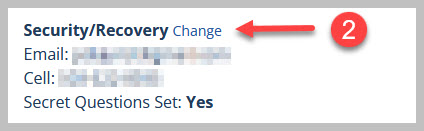
Next, add your recovery cell phone number and check Enable 2-Factor Login. You need to use your cell phone so that it can receive text messages, not your office line. Standard data and message rates may apply.